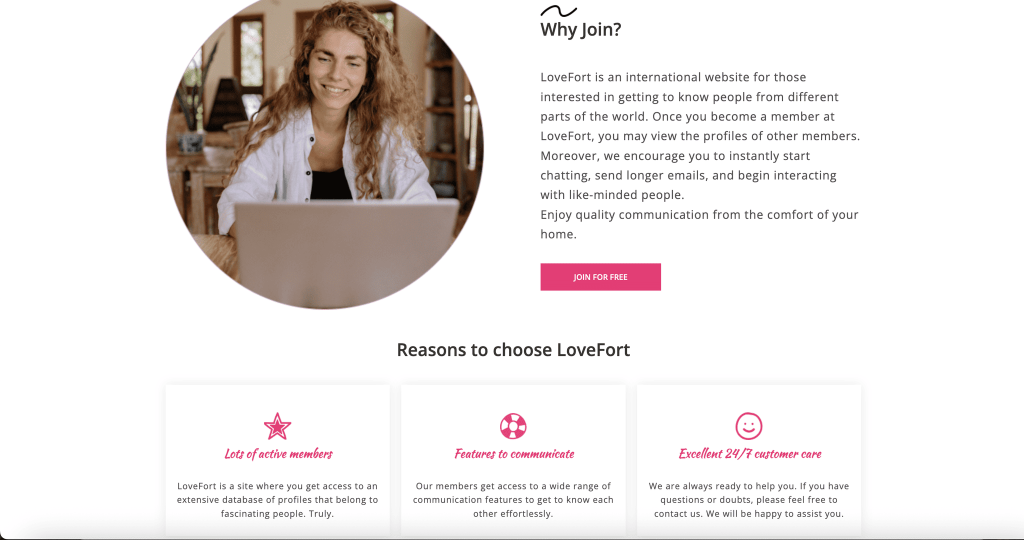How Do I Contact LoveFort Customer Service?
You can reach their support via the live chat pop-up in your account, email the support team at [email protected], or use the FAQ section by following the footer links.
LoveFort is an online dating platform where people from diverse locations can connect and form friendships or romantic relationships. If you’re wondering what is LoveFort, it’s a website that offers a range of communication tools and interactive features to help members achieve their goals.
However, cool features aren’t all a dating site should provide – user experience also depends a lot on responsive customer support. From login difficulties to subscription management, customer service is crucial in ensuring users have a stress-free experience.
This guide describes LoveFort customer service options, response times, and the possible questions to direct to the support team.
The image shows the platform’s own reasons to join, as presented on the official LoveFort website.
When using any online platform, reliable customer support plays a key role in the overall experience. Here’s how the brand ensures users get timely help with everything from technical issues to account management.
The brand’s customer service team is available 24/7 and handles various inquiries, including but not limited to:
The platform provides three main customer support options for timely assistance:
Key features of their customer service include:
Whether you need quick help or have a more detailed issue, there are several ways to reach their support team. From instant messaging to self-service resources, here’s how you can get the assistance you need.
For real-time assistance, live chat is the best option. Here’s how to access it:
➕ Quick resolution: Unlike email support, where responses may take hours or even days, LoveFort’s chat feature ensures near-instant help.
➕ Urgency: Some of your concerns (like login problems or payment issues) are time-sensitive, and live chat answers without long delays.
➕ Convenience: You don’t need to switch to your email client to write an email or search for the FAQ section. One click on the pop-up, and you can start chatting with a support agent.
➖ Not for complex inquiries: If your problem involves sending multiple screenshots, transaction history, or other detailed information, email support may be a better option.
For non-urgent matters, emailing LoveFort customer service is a good option. To submit a support request:
Most questions are typically answered within 24 hours, and the most complex queries are answered within 5 days, depending on their complexity.
If you prefer self-service, the LoveFort Help Center provides detailed answers to common questions. How to get there:
There’s a smart LoveFort profile search system in place that finds potential matches based on your profile details and preferences.
To find a match, login to our account and go straight to the Search page. Tailor your search by setting filters like country, age, and gender. You can even filter only those people who are now online and start a conversation right away.
If you don’t want to limit the search or want to see all contingent, visit the People page. It’s a swipe-style carousel (think Tinder) where you can look through suggested profiles. If someone catches your eye, you can like their profile, follow, or get straight to a chat and see where things go.
The profiles shown are for illustration purposes only and do not represent any of the platform’s users.
Even well-designed platforms can occasionally run into problems. If you’re having trouble with messaging, logging in, or accessing features, here are some common issues users face and how to resolve them quickly.
Here are some possible reasons why messages may not be sent:
Struggling to access your account? Here are a few common LoveFort login issues that might be the problem:
If these tips don’t solve the issue, reach out to LoveFort contact support.
Managing your account is simple, whether you want to adjust access to premium features or remove your profile entirely.
There is no recurring LoveFort subscription; the platform offers access through a mix of free and premium features instead.
What are the premium features and how are they purchased? While the platform’s basic features are free, the premium ones come with a payment. Users can choose paid options to unlock premium features, allowing flexible access depending on individual needs.
There is no ongoing subscription, so if you decide not to purchase additional paid features, access to premium options will simply end without the need for a separate unsubscribe process.
If you want to remove your account, head to your profile settings and deactivate it. This won’t permanently delete your account but will make it inactive. This means your profile will no longer be visible, and you won’t receive any messages.
If you’ve decided to delete your account permanently, email [email protected]. The team will guide you through the process.
Please keep in mind that once your account is deleted, all your messages, connections, and profile details will be lost. This action cannot be undone, so you’d better weigh everything before proceeding.
LoveFort customer service can assist you with all possible issues. Whether you need help with login, have security concerns, or want to troubleshoot chat problems, the customer care team is there for you.
The quickest way to get a response is to use LoveFort live chat, as it’s supported 24/7. Also, the FAQ section is a great resource for self-help. With more complex inquiries, send an email to [email protected].
For more information, visit LoveFort.com.
You can reach their support via the live chat pop-up in your account, email the support team at [email protected], or use the FAQ section by following the footer links.
Yes, live chat and FAQ pages are available 24/7. Email inquiries take more time, from 24 hours to 5 days in complex cases.
Yes, the platform offers a live chat feature for real-time support. It’s available through the pop-up in your account.
Most questions are answered within 24 hours, and the most complex issues within 5 days, depending on query complexity.